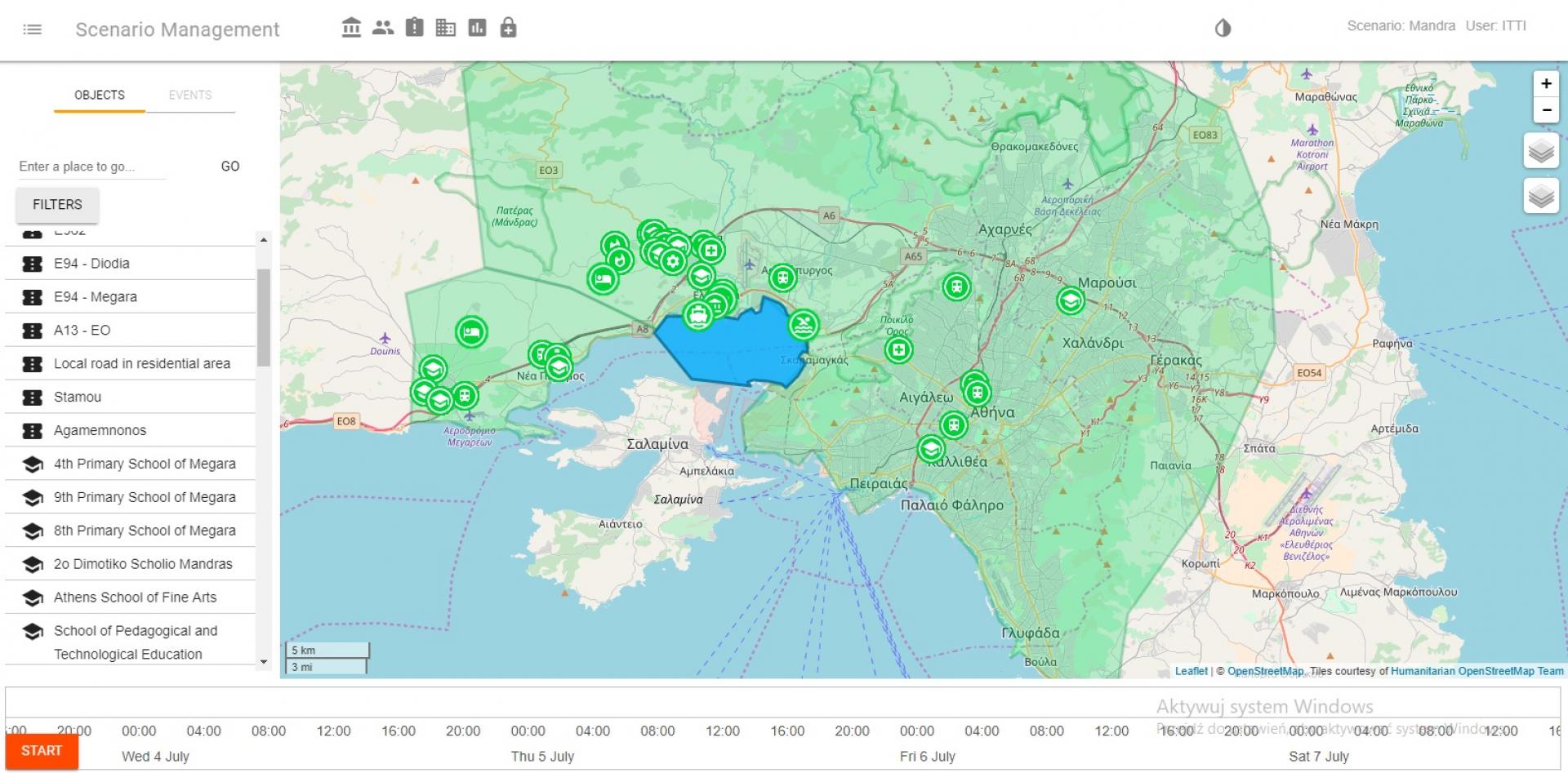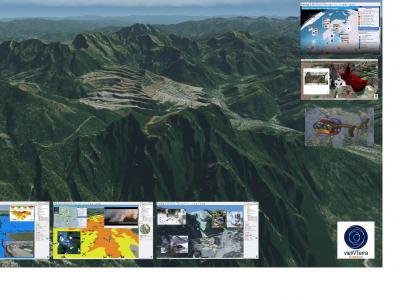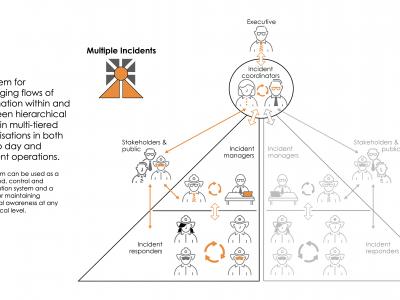Contact
Provider(s):
PROCeed Laboratory makes it possible for commanders to (1) identify the area at and threatened critical infrastructure, (2) assess the impact of materialised threat onto the critical infrastructure elements, (3) recognise the interdependencies among them, (4) get insight into the possible courses of action.
The most important function it that the PROCeed Lab shows how the future course of action may be influenced by commanders’ decisions.
PROCeed Laboratory can be applied for mission planning during the
phase of a
. At that stage it can help commanders (or other decision makers) solve many expected dilemmas e.g. establishing priorities of actions, choosing the way of dispatching the limited resources, selecting more efficient procedure of action.
Supported Use Cases
Making CM decisions after analysis in PROCeed Laboratory
Making CM decisions intuitively (without any simulator)
PROCeed Laboratory Use Case
User Story in accordance with trial“The Netherlands“ scenario
 |
Portfolio of Solutions web site has been initially developed in the scope of DRIVER+ project. Today, the service is managed by AIT Austrian Institute of Technology GmbH., for the benefit of the European Management. PoS is endorsed and supported by the Disaster Competence Network Austria (DCNA) as well as by the STAMINA and TeamAware H2020 projects. |