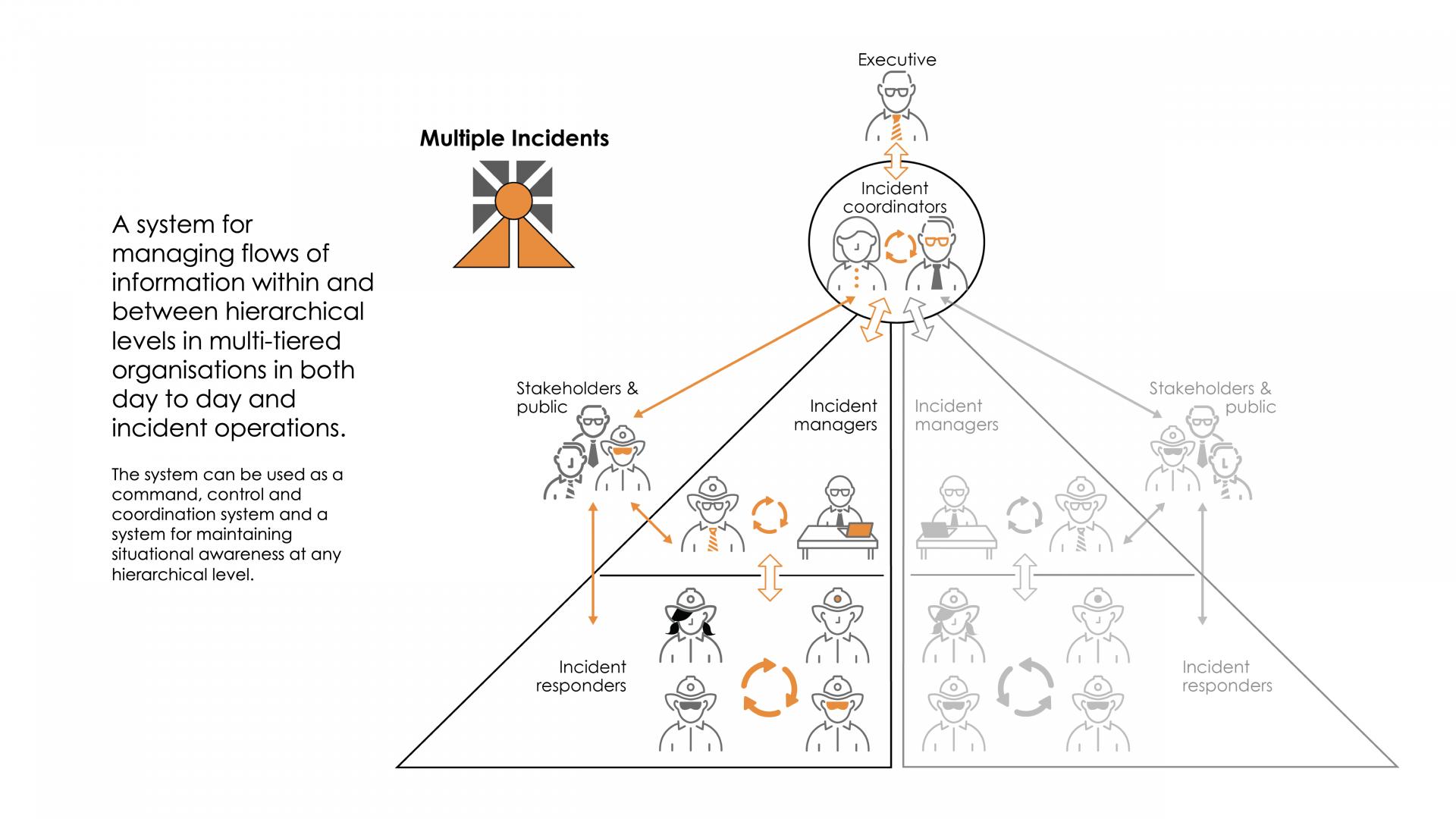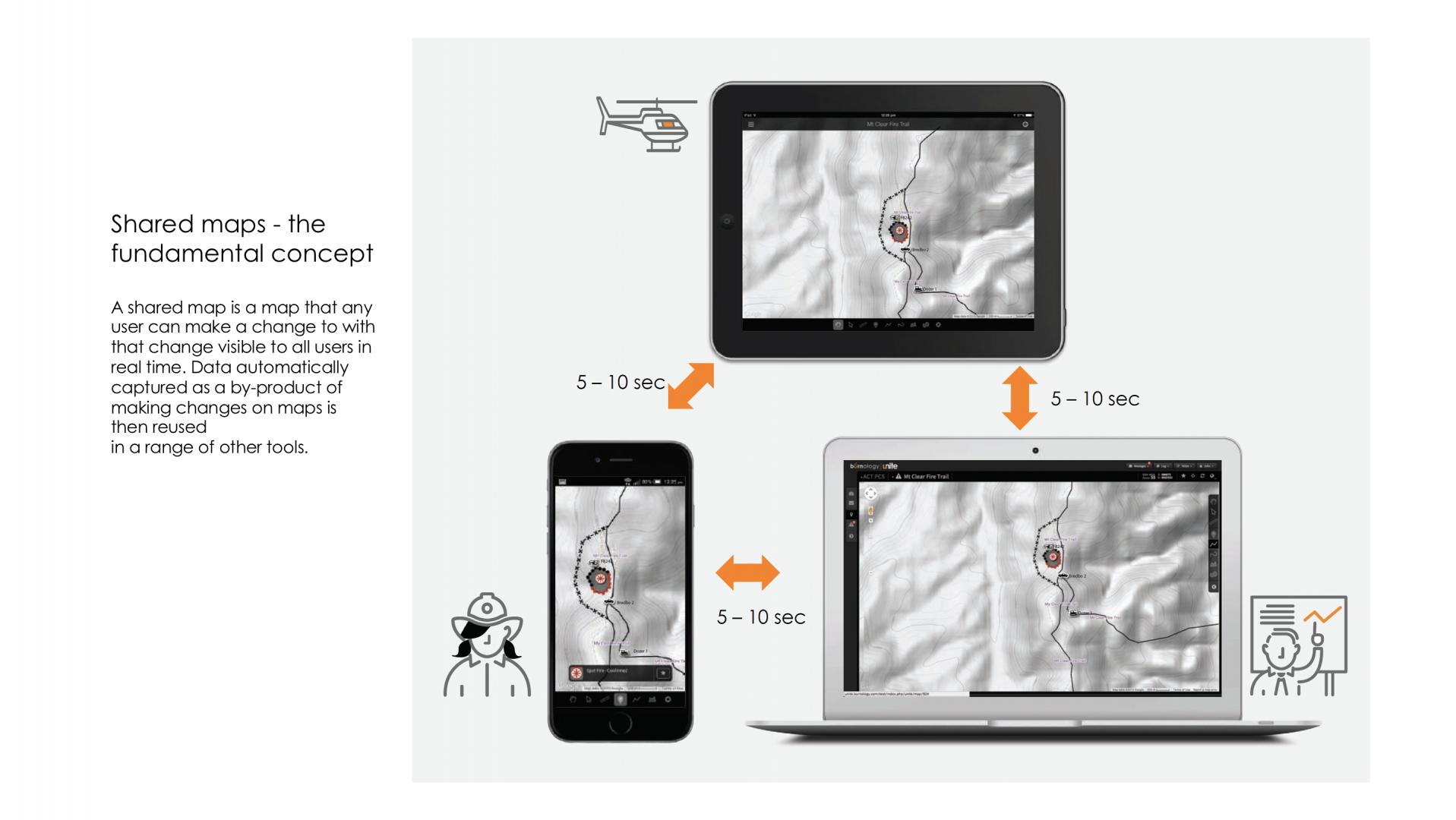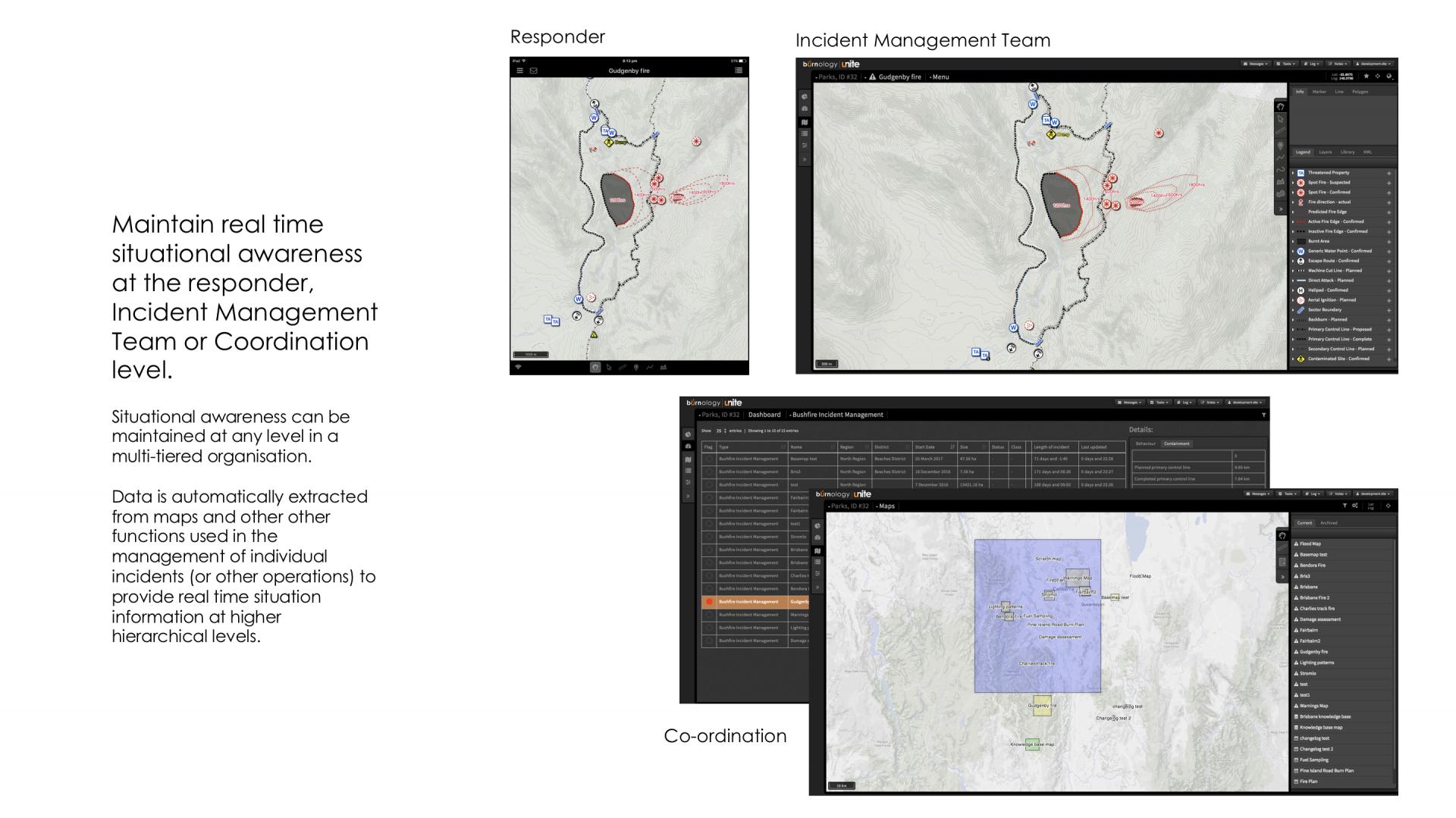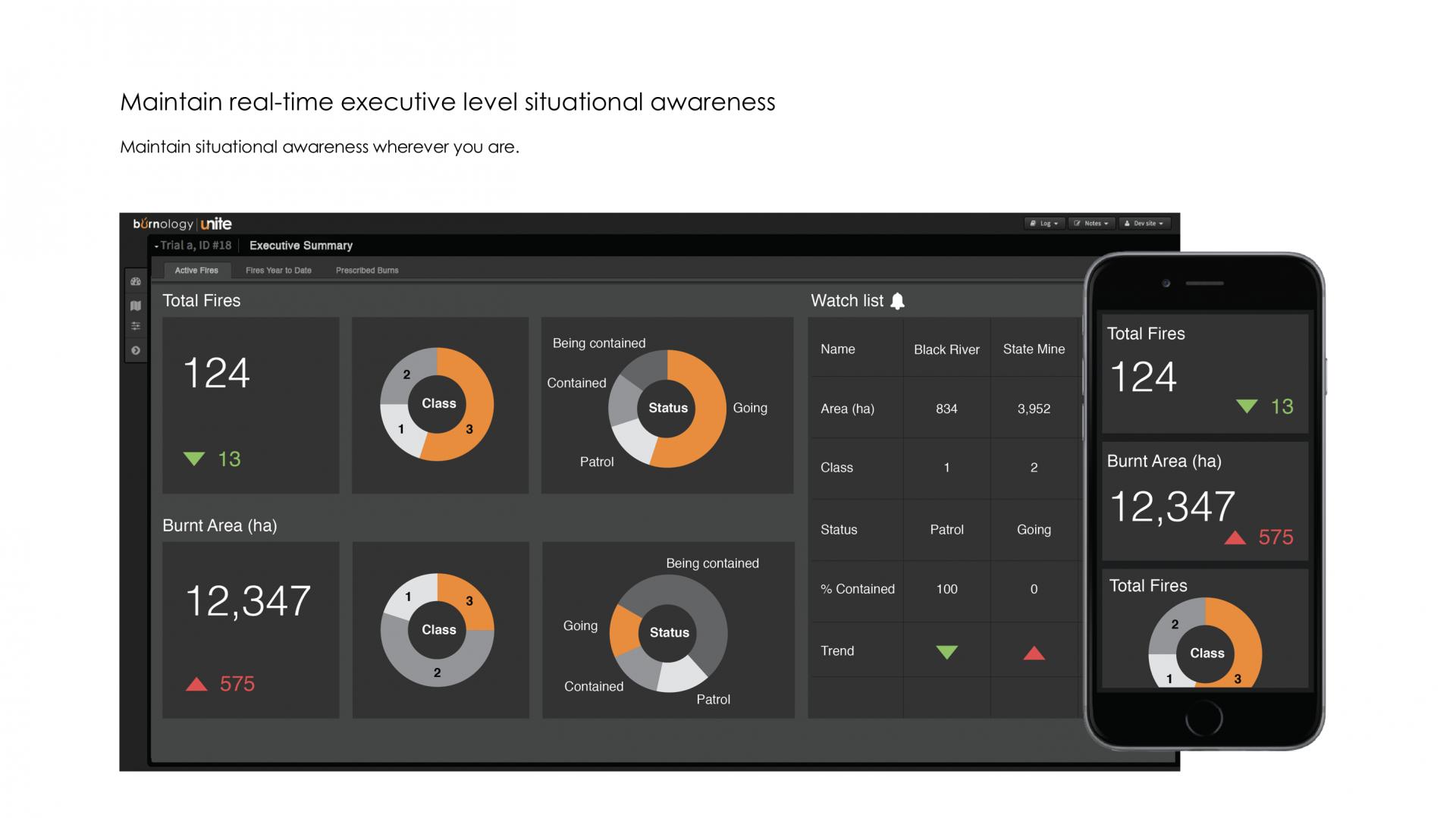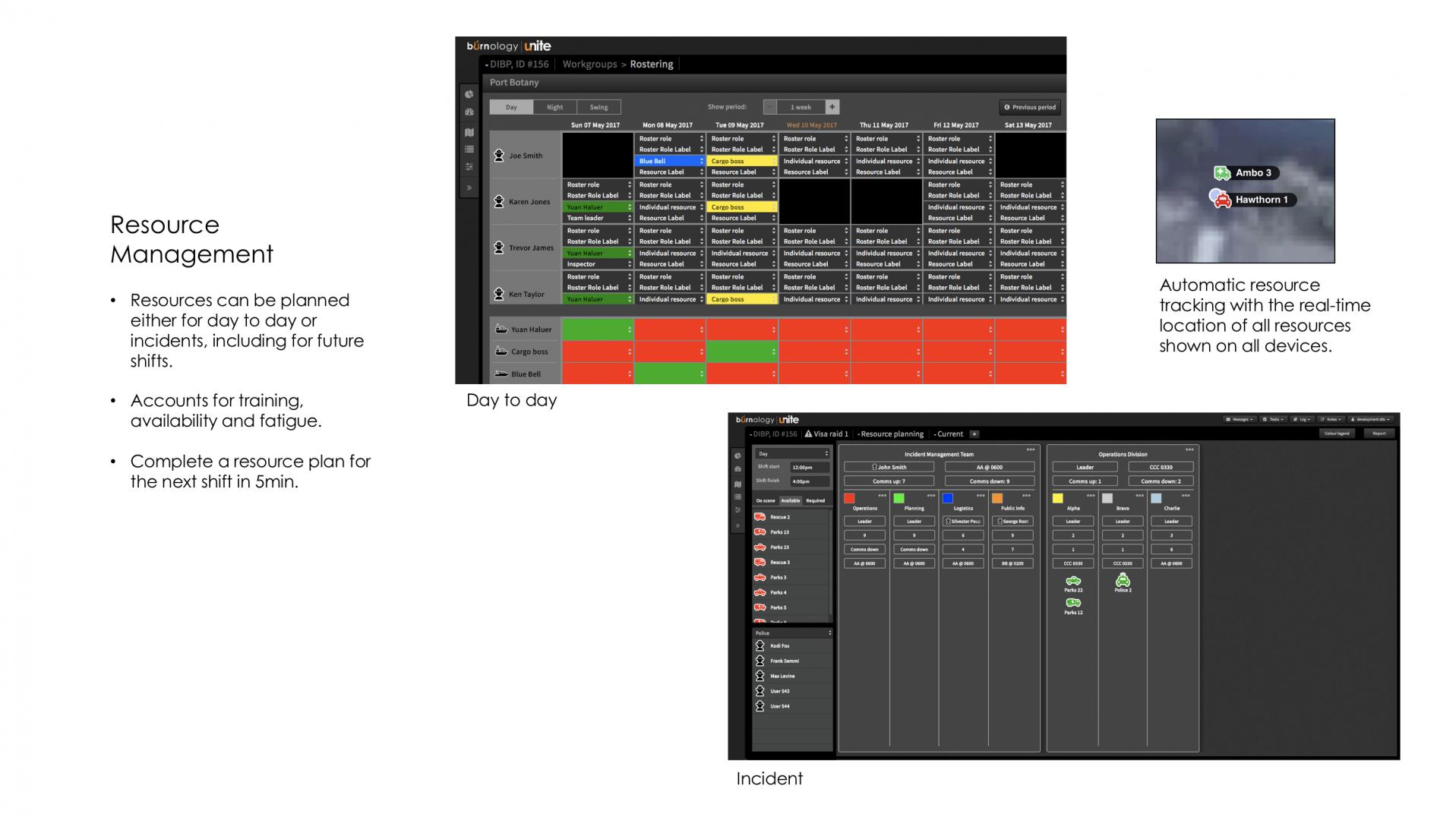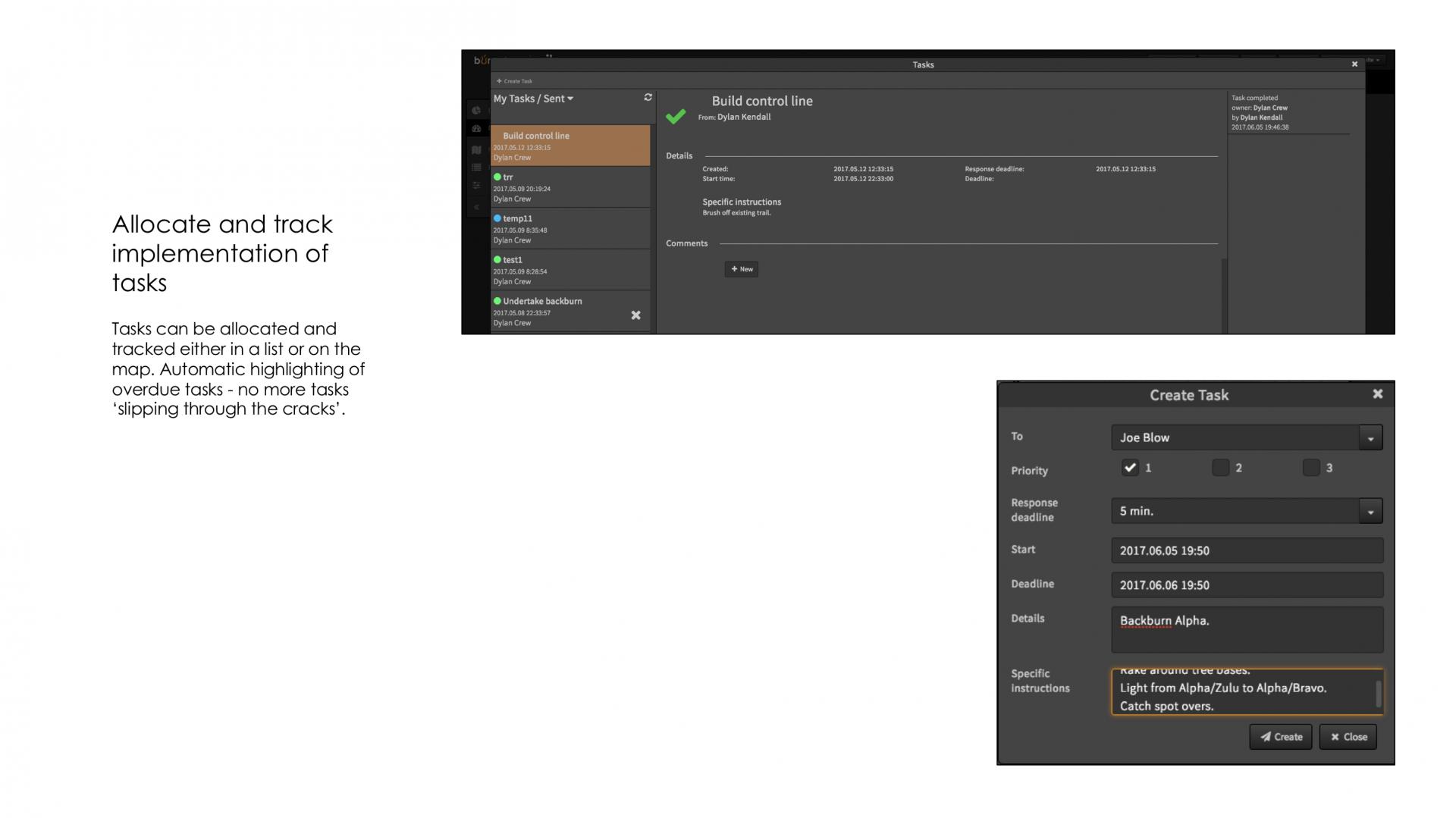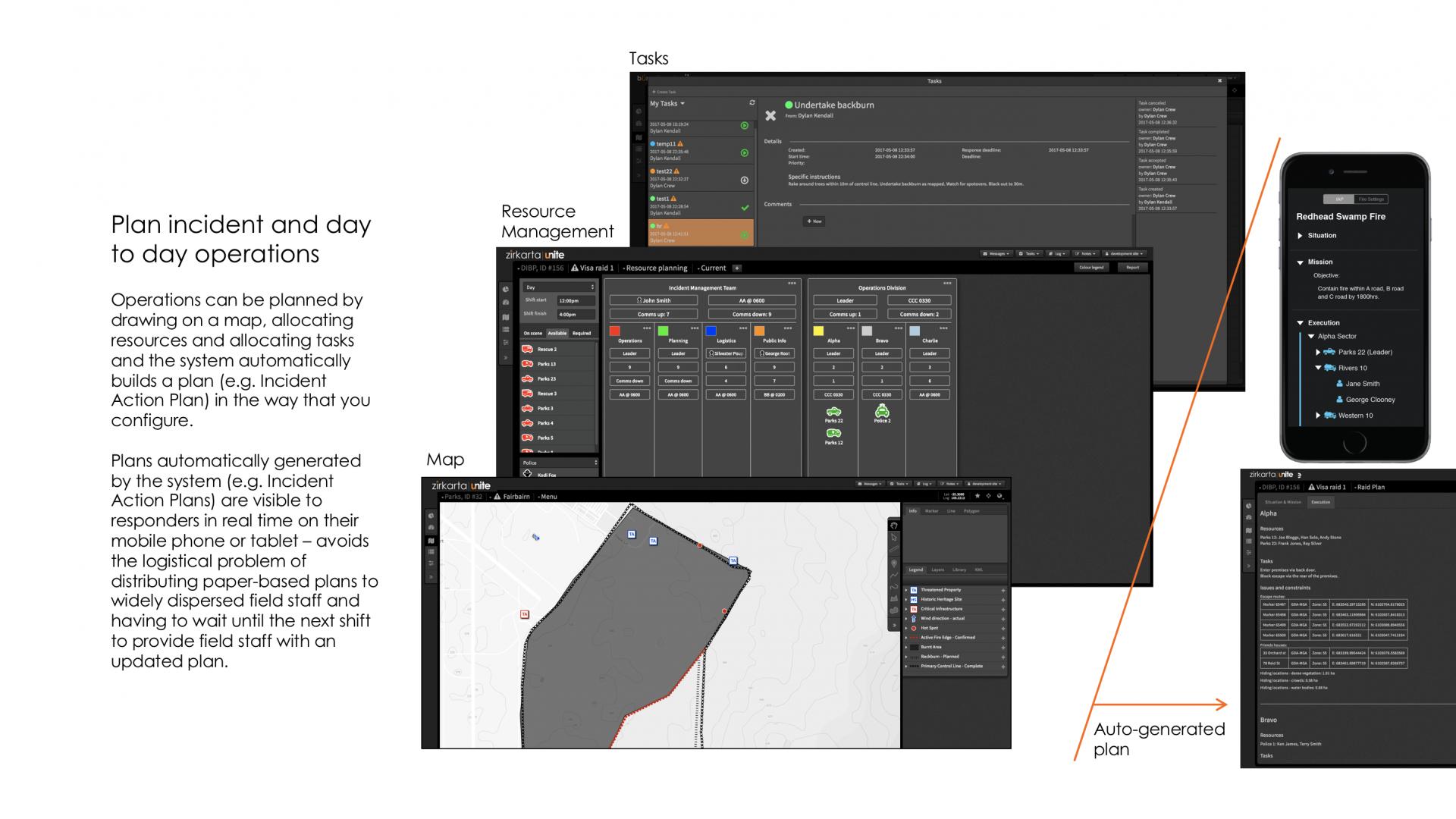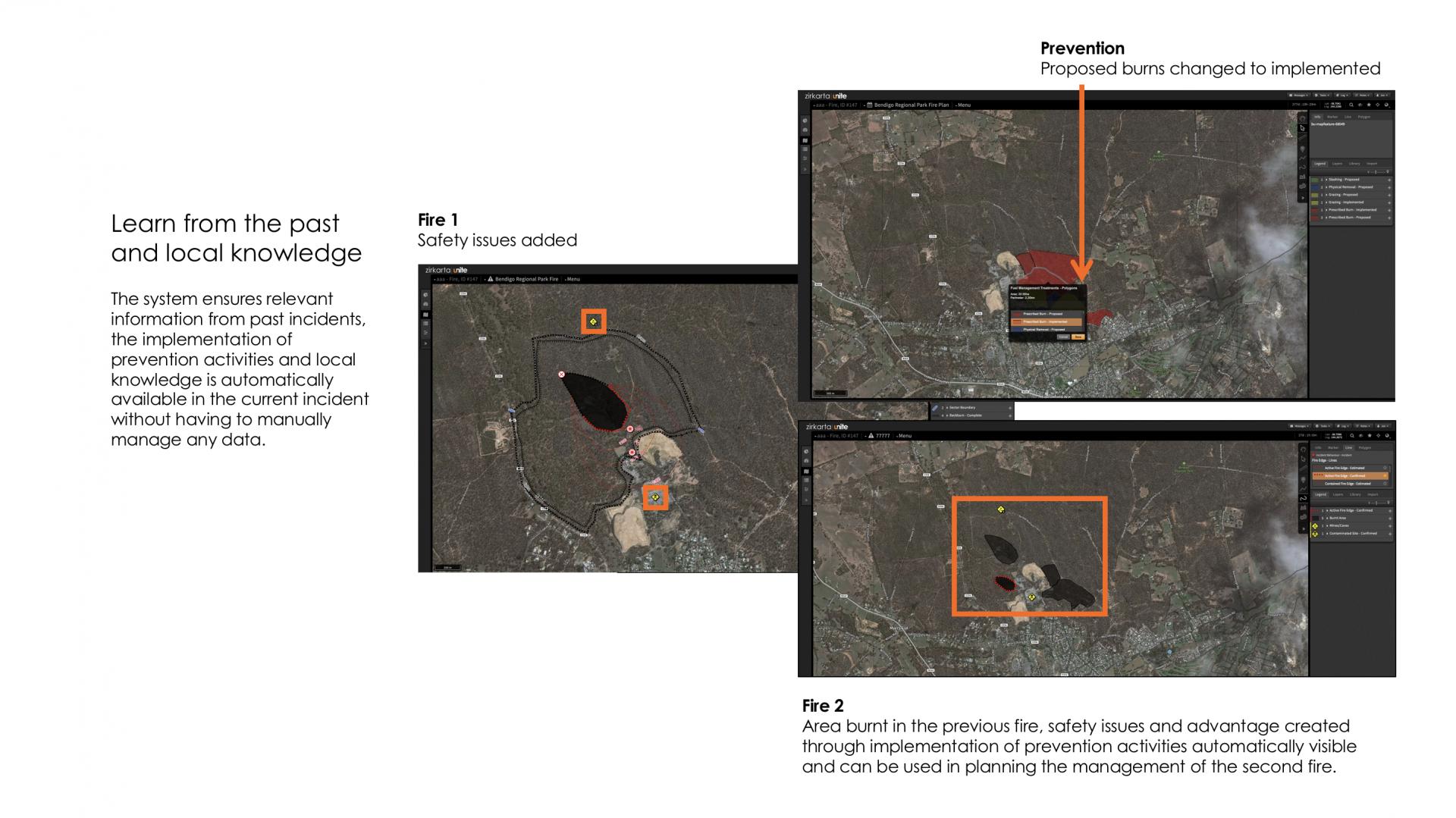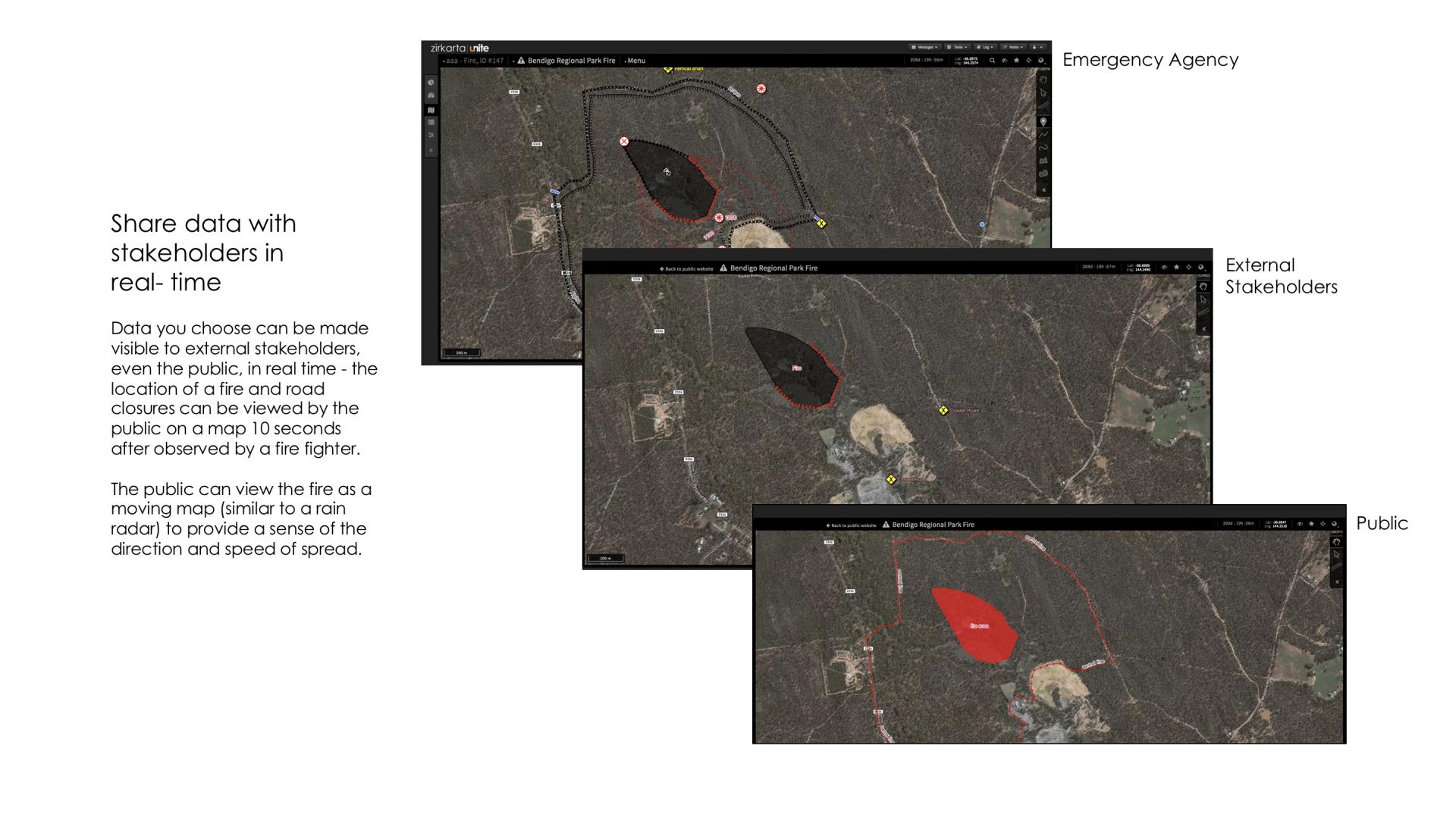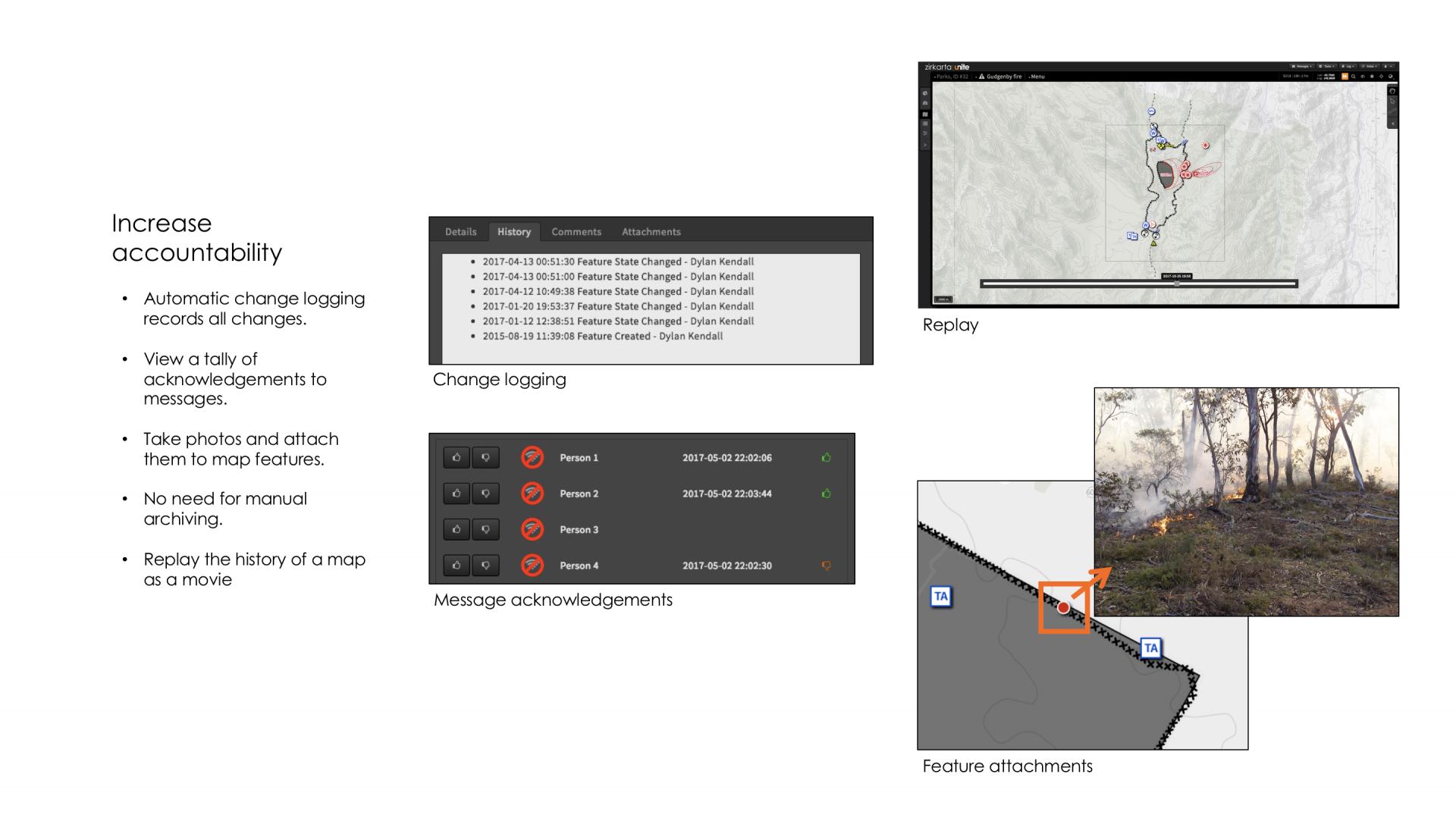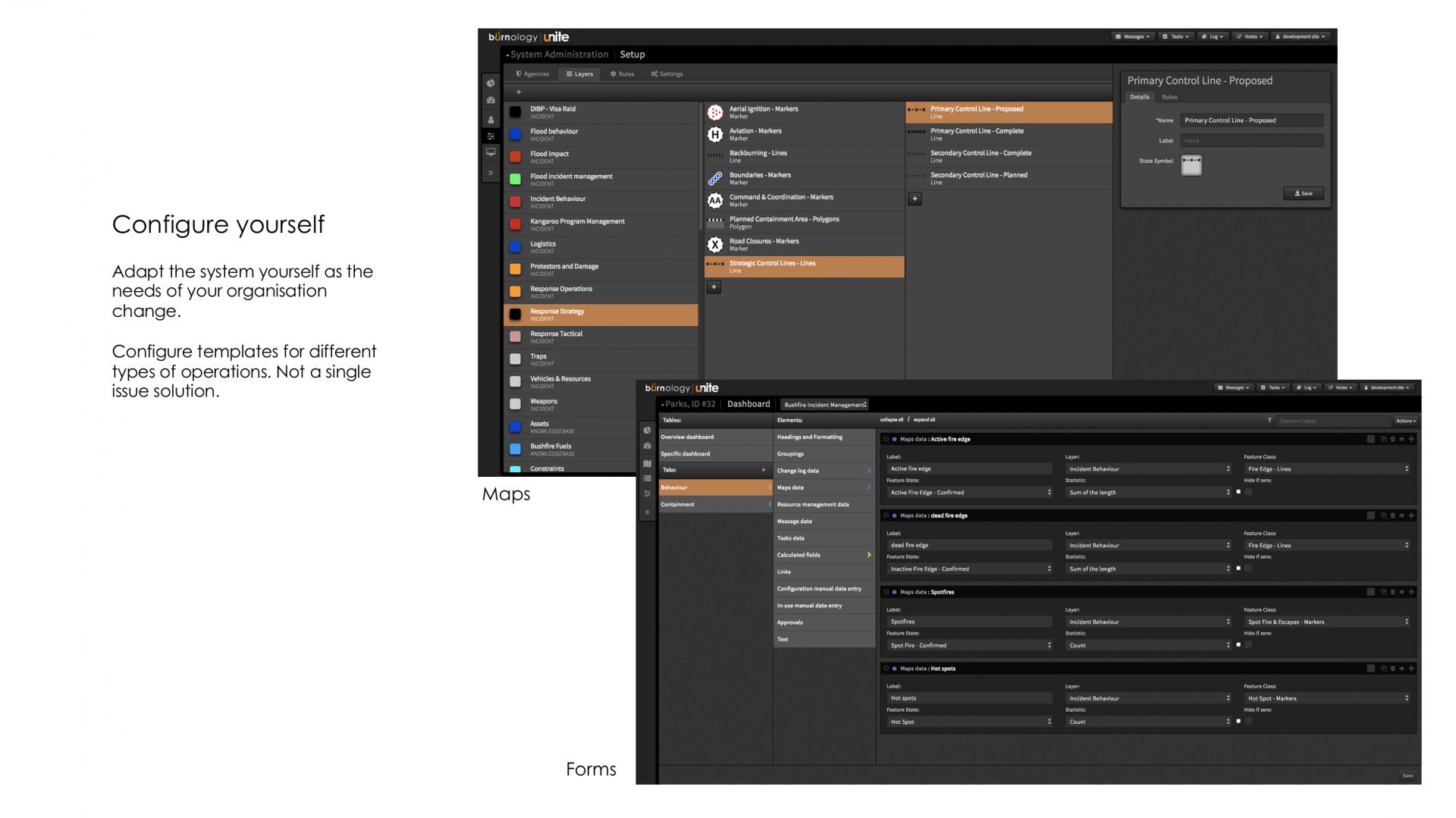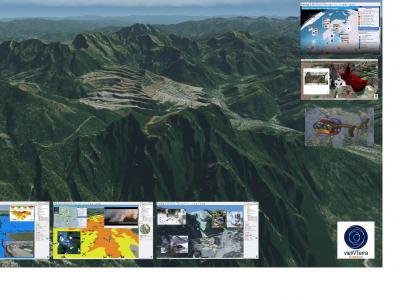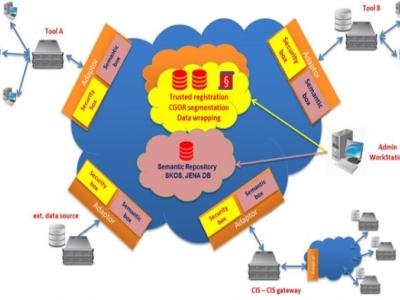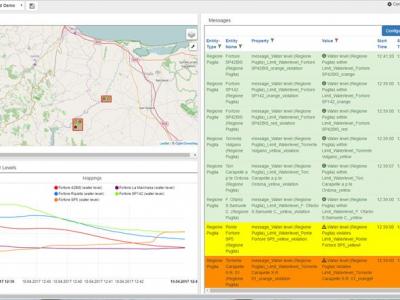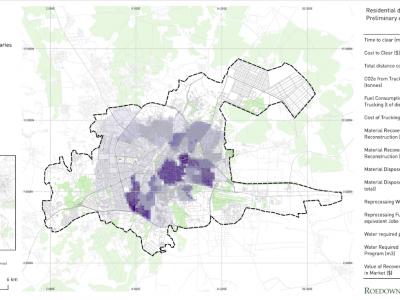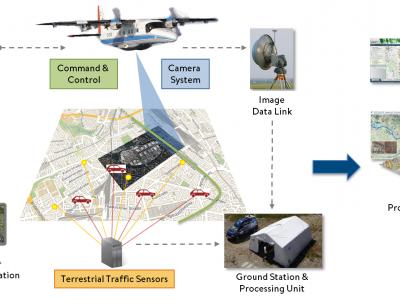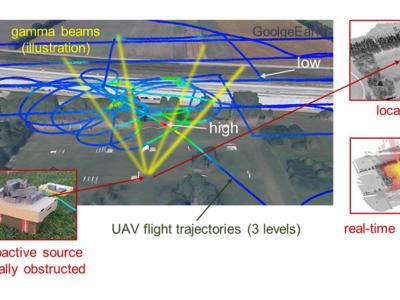Contact
Provider(s):
Zirkarta is a platform that enables managers to build their own systems for sharing map-related information between geographically separated users, in the field and the office, in real-time, without writing a single line of computer code.
Pre-defined data is automatically shared with stakeholders, represented for a range of hierarchical levels and used in analytics tools including automatically generating plans, reports and dashboards – all in real-time.
Uniquely, it enables crisis managers and responders to obtain shared situational awareness on any device wherever they are, including before they even arrive.
It does not require the installation of any software (even for offline use) and works on any fixed or mobile device using any operating system.
Supported Use Cases
Build and distribute plans
Plan human resources and equipment
Allocate and track tasks
Share information between field responders and managers
Track real time resource locations
Provide statistical/summary information on multiple simultaneous incidents/plans to co-ordinators and executives
Share information with stakeholders and the public
 |
Portfolio of Solutions web site has been initially developed in the scope of DRIVER+ project. Today, the service is managed by AIT Austrian Institute of Technology GmbH., for the benefit of the European Management. PoS is endorsed and supported by the Disaster Competence Network Austria (DCNA) as well as by the STAMINA and TeamAware H2020 projects. |