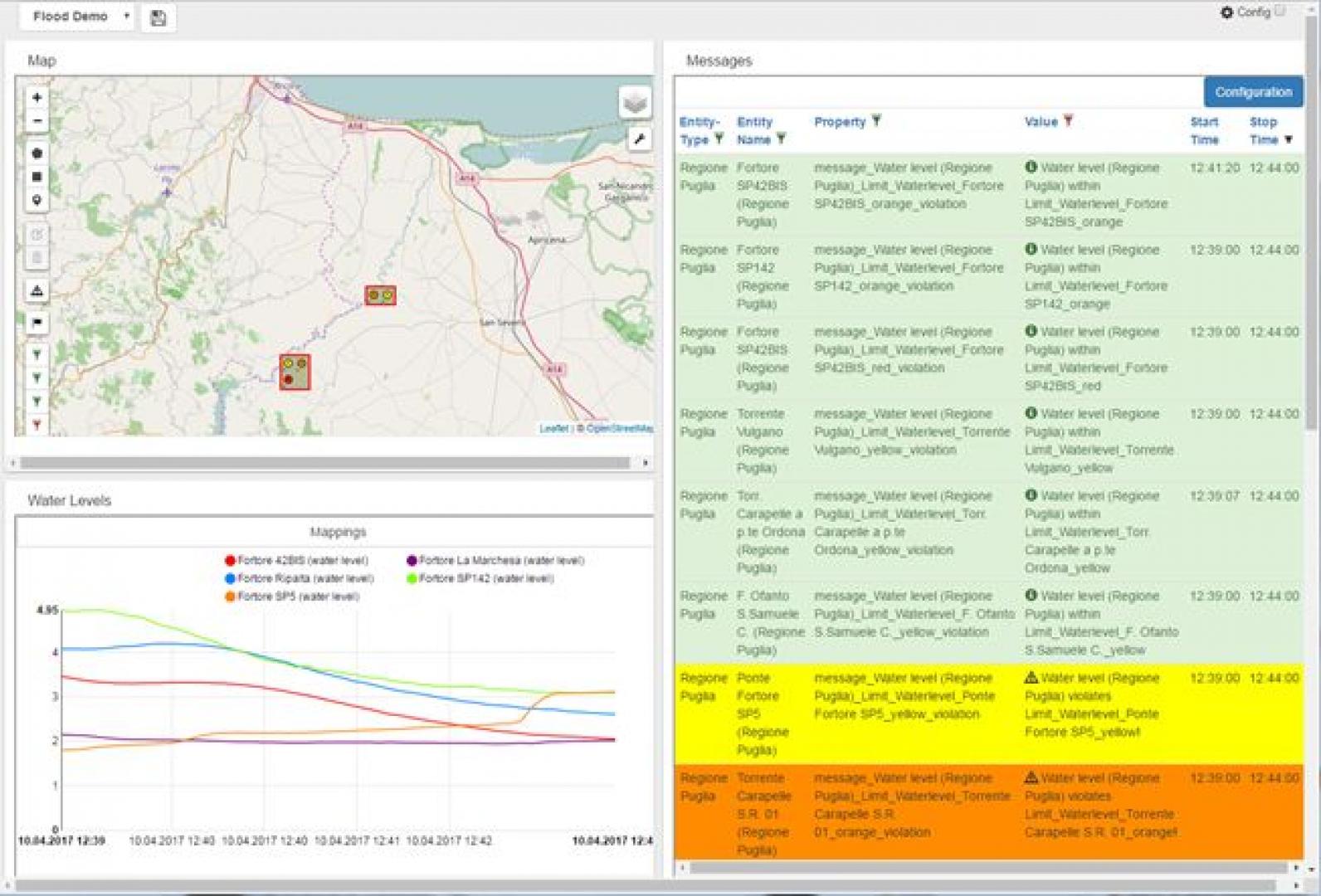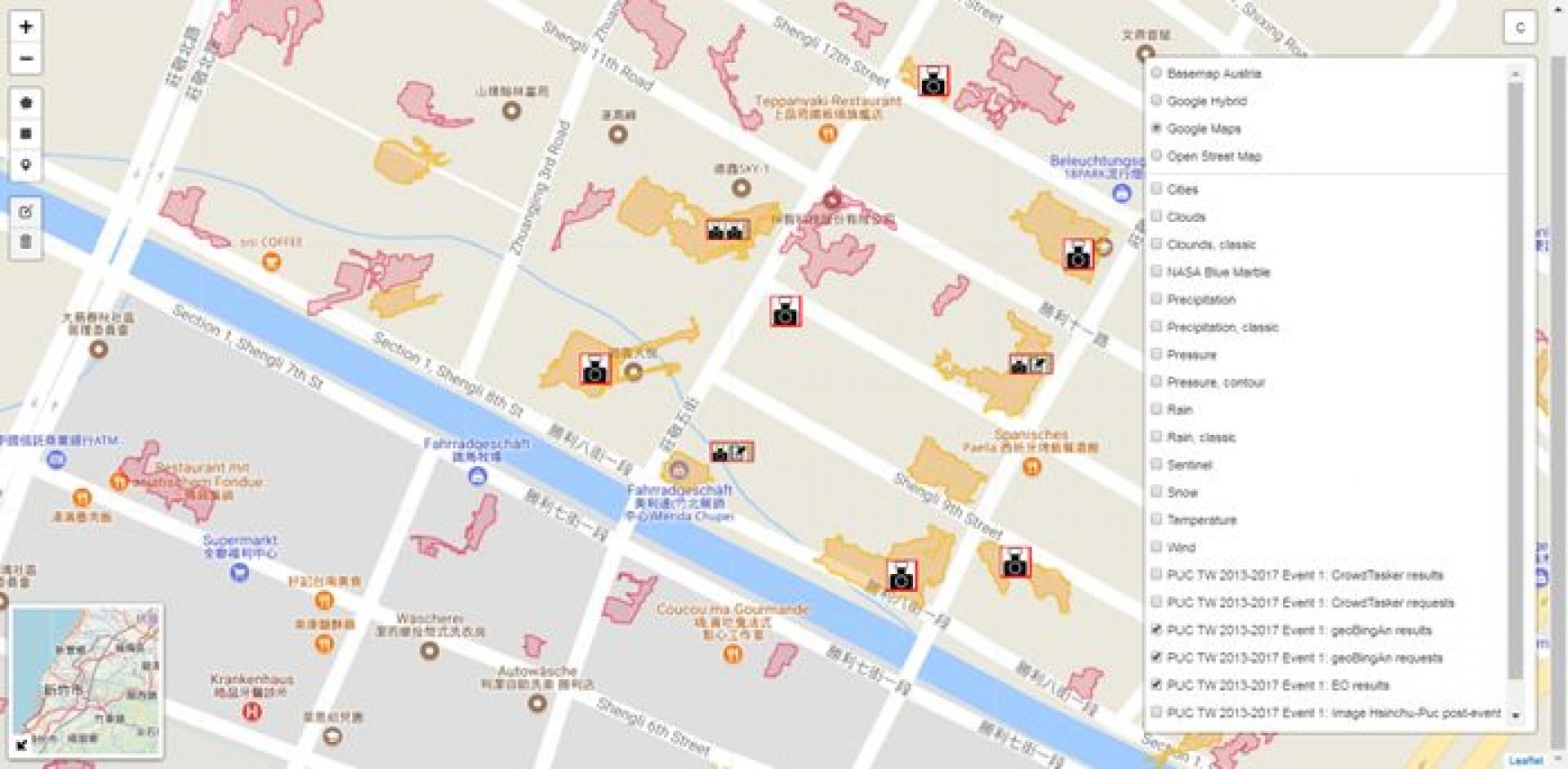Contact
Provider(s):
EMT faciliates seamless exchange of information for stakeholders in the management. Information is presented to the EMT users in the most suitable and comfortable way, taking into account their background and role in the . This is accomplished by a user domain tailored message representation. Each user can see the same data in its usual working environment, e.g. using their specific icons, colours, and textual representation.
EMT provides a multi-user web interface that can be configured to present crises relevant information to users in their own language and using the users' domain specific textual representation, text-colours, icons, map features, etc., while filtering out information that is of no concern to them. Information that is typically shared through EMT includes the number, type, location and status of available resources, sensor values, hazard areas, alerts, commands sent and fulfilled and situation reports. Also references to external data like photos or map layers can be handled.
EMT users can enter information into the system in their own language. This information is translated on the fly and shared with other users. Translation relies on predefined "message templates" consisting of predefined text that can be translated but also variables that users can enter on the fly and that are forwarded "as is" to other users.
Some advantages as compared to state of the art COP systems:
- Accessed using a web browser and requires no local installation.
- User/Task-specific GUI configurations simplify usage and eliminate the for extended .
- Efficient management of a crisis, even in ad-hoc multi-organisational and multilingual settings.
- Local installations can be provided and configured to exchange information with other EMT instances if needed for redundancy and to overcome internet outages.
Supported Use Cases
Control and monitor Resources
Deliver warnings from sensors and other sources
Manage Situational Reporting
Semantic on-the fly translation
 |
Portfolio of Solutions web site has been initially developed in the scope of DRIVER+ project. Today, the service is managed by AIT Austrian Institute of Technology GmbH., for the benefit of the European Management. PoS is endorsed and supported by the Disaster Competence Network Austria (DCNA) as well as by the STAMINA and TeamAware H2020 projects. |